To access free WorkBC services you'll need:
We're also available over Chat or Zoom, just click the button on the right.
Our detailed, step-by-step guide will take you through applying for services:
Step-by-Step Instructions
Login to your Online Employment Services (OES) account using the BCeID you registered for WorkBC Services with at apply.workbc.ca!
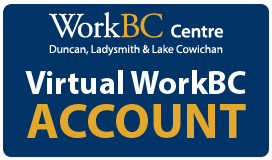
Login to your Virtual WorkBC Account using the account you registered for at Virtual WorkBC!